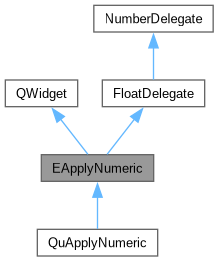a widget to set a value and write it
More...
#include <eapplynumeric.h>
|
| void | clicked (double) |
| |
| void | valueChanged (double value) |
| | signal emitted when the displayed value changes on the TApplyNumeric.
|
| |
a widget to set a value and write it
this widget includes a ENumeric and a EApplyButton, it connects the signal valueChanged(double) of the former with the slot valueModified(double) of the latter
it emits the signal clicked(double) when the button is clicked
◆ EApplyNumeric()
| EApplyNumeric::EApplyNumeric |
( |
QWidget * | parent, |
|
|
int | i = 3, |
|
|
int | d = 1, |
|
|
Qt::Orientation | pos = Qt::Horizontal ) |
◆ ~EApplyNumeric()
| EApplyNumeric::~EApplyNumeric |
( |
| ) |
|
|
inline |
◆ applyButtonActive()
| bool EApplyNumeric::applyButtonActive |
( |
| ) |
|
|
inline |
returns the behaviour of the Apply button after a change in the value of the numeric widget
- Returns
- true if the Apply button becomes red after a value change on the numeric widget.
-
false if the Apply button does not change after a value change on the numeric widget.
- See also
- setApplyButtonActive
◆ applyValue
| void EApplyNumeric::applyValue |
( |
| ) |
|
|
virtualslot |
◆ buttonPosition()
| Qt::Orientation EApplyNumeric::buttonPosition |
( |
| ) |
const |
|
inline |
returns wheter the button is on the right side of the numeric widget or at the bottom
- Returns
- Horizontal or Vertical
References buttonPos.
◆ buttonText()
| QString EApplyNumeric::buttonText |
( |
| ) |
const |
|
inline |
returns the text displyed in the button
- Returns
- text displayed
◆ clearModified
| void EApplyNumeric::clearModified |
( |
| ) |
|
|
inlineslot |
◆ clicked
| void EApplyNumeric::clicked |
( |
double | | ) |
|
|
signal |
signal emitted when the button is clicked, the parameter is the value displayed by the widget
Referenced by applyValue().
◆ decDigits()
| int EApplyNumeric::decDigits |
( |
| ) |
const |
|
inline |
◆ digitsFontScaleEnabled()
| bool EApplyNumeric::digitsFontScaleEnabled |
( |
| ) |
|
◆ disable
| void EApplyNumeric::disable |
( |
| ) |
|
|
inlineslot |
◆ getButton()
| QWidget * EApplyNumeric::getButton |
( |
| ) |
const |
|
inline |
◆ intDigits()
| int EApplyNumeric::intDigits |
( |
| ) |
const |
|
inline |
◆ isModified()
| bool EApplyNumeric::isModified |
( |
| ) |
|
returns the state of the ApplyNumeric.
- Returns
- true if the value was modified since last click
-
false if the value has never been modified after last Apply click.
◆ maximum()
| double EApplyNumeric::maximum |
( |
| ) |
const |
|
inline |
◆ minimum()
| double EApplyNumeric::minimum |
( |
| ) |
const |
|
inline |
◆ minimumSizeHint()
| QSize EApplyNumeric::minimumSizeHint |
( |
| ) |
const |
◆ numericFont()
| QFont EApplyNumeric::numericFont |
( |
| ) |
const |
|
inline |
◆ setApplyButtonActive()
| void EApplyNumeric::setApplyButtonActive |
( |
bool | en | ) |
|
|
inline |
changes the behaviour of the Apply button.
Normally, when the value on the numeric widget changes, the button becomes red, to highlight that the value has changed since the last click on the Apply button itself.
- Parameters
-
| en | if true the button becomes red when the value changes if false, the value change on the numeric widget does not make the apply button change its color. |
Observation: disabling this property does not mean that the Apply button is disabled too. If clicked, it will still apply the value displayed in the numeric widget.
Note: introduced in qtcontrols version 4.x.
◆ setButtonPosition()
| void EApplyNumeric::setButtonPosition |
( |
Qt::Orientation | pos | ) |
|
|
inline |
sets whether the button is on the right side of the numeric widget or at the bottom
- Parameters
-
| pos | Horizontal or Vertical |
References buttonPos.
◆ setButtonText()
| void EApplyNumeric::setButtonText |
( |
const QString & | s | ) |
|
|
inline |
sets text displayed in the button
- Parameters
-
◆ setDecDigits()
| void EApplyNumeric::setDecDigits |
( |
int | d | ) |
|
|
inline |
◆ setDigitsFontScaleEnabled()
| void EApplyNumeric::setDigitsFontScaleEnabled |
( |
bool | en | ) |
|
◆ setFont
| void EApplyNumeric::setFont |
( |
const QFont & | f | ) |
|
|
virtualslot |
◆ setIntDigits()
| void EApplyNumeric::setIntDigits |
( |
int | i | ) |
|
|
inline |
◆ setMaximum()
| void EApplyNumeric::setMaximum |
( |
double | v | ) |
|
|
inline |
◆ setMinimum()
| void EApplyNumeric::setMinimum |
( |
double | v | ) |
|
|
inline |
◆ setNumericFont()
| void EApplyNumeric::setNumericFont |
( |
const QFont | f | ) |
|
|
inline |
◆ setValue()
| void EApplyNumeric::setValue |
( |
double | v | ) |
|
|
inline |
◆ sizeHint()
| QSize EApplyNumeric::sizeHint |
( |
| ) |
const |
◆ updateMaxMinAuto()
| void EApplyNumeric::updateMaxMinAuto |
( |
| ) |
|
◆ value()
| double EApplyNumeric::value |
( |
| ) |
const |
|
inline |
returns the value displayed by the widget
- Returns
- the value displayed
References ENumeric::value.
◆ valueChanged
| void EApplyNumeric::valueChanged |
( |
double | value | ) |
|
|
signal |
signal emitted when the displayed value changes on the TApplyNumeric.
- Parameters
-
◆ applyButtonActive
| bool EApplyNumeric::applyButtonActive |
|
readwrite |
◆ buttonPos
| Qt::Orientation EApplyNumeric::buttonPos |
|
readwrite |
◆ buttonText
| QString EApplyNumeric::buttonText |
|
readwrite |
◆ decimalDigits
| int EApplyNumeric::decimalDigits |
|
readwrite |
◆ integerDigits
| int EApplyNumeric::integerDigits |
|
readwrite |
◆ maximum
| double EApplyNumeric::maximum |
|
readwrite |
◆ minimum
| double EApplyNumeric::minimum |
|
readwrite |
◆ numericFont
| QFont EApplyNumeric::numericFont |
|
readwrite |
◆ value
| double EApplyNumeric::value |
|
readwrite |
The documentation for this class was generated from the following files: