QuComboBox derives from Qt QComboBox to display values. When the option is activated explicitly, it can write either the current text or the current index. More...
#include <qucombobox.h>
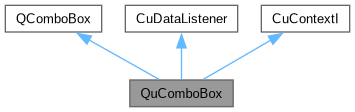
Public Slots | |
| void | setTarget (const QString &target, CuContext *ctx=nullptr) |
| Connect the reader to the specified source. | |
| void | clearTarget () |
| virtual bool | ctxSwap (CumbiaPool *cu_p, const CuControlsFactoryPool &fpool) |
| void | write (int i) |
| write an integer to the target | |
| void | write (const QString &s) |
| write a string to the target | |
| void | setIndexMode (bool im) |
| enable or disable index mode | |
| void | setExecuteOnIndexChanged (bool exe) |
| change the executeOnIndexChanged property | |
| void | onAnimationValueChanged (const QVariant &v) |
Signals | |
| void | newData (const CuData &) |
| void | linkStatsRequest (QWidget *myself, CuContextI *myself_as_cwi) |
Public Member Functions | |
| QuComboBox (QWidget *w, Cumbia *cumbia, const CuControlsWriterFactoryI &r_fac) | |
| Constructor with the parent widget, an engine specific Cumbia implementation and a CuControlsReaderFactoryI interface. | |
| QuComboBox (QWidget *w, CumbiaPool *cumbia_pool, const CuControlsFactoryPool &fpool) | |
| Constructor with the parent widget, CumbiaPool and CuControlsFactoryPool | |
| virtual | ~QuComboBox () |
| QString | target () const |
| returns the target of the writer | |
| CuContext * | getContext () const |
| returns the pointer to the CuContext | |
| bool | indexMode () const |
| returns index mode enabled or not | |
| bool | executeOnIndexChanged () const |
| returns the value of the property executeOnIndexChanged | |
| QString | getData () const |
| void | onUpdate (const CuData &d) |
 Public Member Functions inherited from CuContextI Public Member Functions inherited from CuContextI | |
| virtual | ~CuContextI () |
Protected Member Functions | |
| void | contextMenuEvent (QContextMenuEvent *e) |
| void | paintEvent (QPaintEvent *pe) |
Properties | |
| QString | target |
| QString | source |
| bool | indexMode |
| bool | executeOnIndexChanged |
| QString | data |
Detailed Description
QuComboBox derives from Qt QComboBox to display values. When the option is activated explicitly, it can write either the current text or the current index.
Connection is initiated with setTarget. The values property, if available from the underlying engine, is used to initialize the items at configuration time.
getContext returns a pointer to the CuContext used as a delegate for the connection.
- See also
- indexMode
- executeOnIndexChanged
If the object is used to provide input arguments to other writers (e.g. QuPushButton), the data property provides a string representation of either the current text or index, according to indexMode.
- See also
- CuControlsUtils
Constructor & Destructor Documentation
◆ QuComboBox() [1/2]
| QuComboBox::QuComboBox | ( | QWidget * | w, |
| Cumbia * | cumbia, | ||
| const CuControlsWriterFactoryI & | r_factory ) |
Constructor with the parent widget, an engine specific Cumbia implementation and a CuControlsReaderFactoryI interface.
Please refer to md_src_cumbia_qtcontrols_widget_constructors documentation.
◆ QuComboBox() [2/2]
| QuComboBox::QuComboBox | ( | QWidget * | w, |
| CumbiaPool * | cumbia_pool, | ||
| const CuControlsFactoryPool & | fpool ) |
Constructor with the parent widget, CumbiaPool and CuControlsFactoryPool
Please refer to md_src_cumbia_qtcontrols_widget_constructors documentation.
◆ ~QuComboBox()
|
virtual |
Member Function Documentation
◆ clearTarget
|
slot |
◆ contextMenuEvent()
|
protected |
References CuContextMenu::popup().
◆ ctxSwap
|
virtualslot |
References CuEngineSwap::ok(), and CuEngineSwap::replace().
◆ executeOnIndexChanged()
| bool QuComboBox::executeOnIndexChanged | ( | ) | const |
returns the value of the property executeOnIndexChanged
- Returns
- true when the index of the combo box changes, a write operation is sent through the link
- false no writings are executed upon index change
- See also
- setExecuteOnIndexChanged
◆ getContext()
|
virtual |
returns the pointer to the CuContext
CuContext sets up the connection and is used as a mediator to send and get data to and from the reader.
- See also
- CuContext
Implements CuContextI.
◆ getData()
| QString QuComboBox::getData | ( | ) | const |
◆ indexMode()
| bool QuComboBox::indexMode | ( | ) | const |
returns index mode enabled or not
- Returns
- true: the combo box is working in index mode
- false: the combo box is working with its text items
When index mode is enabled, the current item is chosen by its index at configuration time and the value used for writing is the QComboBox currentIndex. When it is disabled, currentText is used for writings and the current item at configuration time is searched by the source value (string comparison).
◆ linkStatsRequest
|
signal |
◆ newData
|
signal |
Referenced by onUpdate().
◆ onAnimationValueChanged
|
slot |
◆ onUpdate()
| void QuComboBox::onUpdate | ( | const CuData & | d | ) |
References newData(), and QuLogImpl::showPopupOnMessage().
◆ paintEvent()
|
protected |
◆ setExecuteOnIndexChanged
|
slot |
change the executeOnIndexChanged property
- Parameters
-
exe true: write on index change according to indexMode exe false (default) noop on index change
- See also
- executeOnIndexChanged
◆ setIndexMode
|
slot |
enable or disable index mode
- Parameters
-
im true index mode enabled im false index mode disabled
- See also
- indexMode
◆ setTarget
|
slot |
Connect the reader to the specified source.
If a reader with a different source is configured, it is deleted. If options have been set with QuContext::setOptions, they are used to set up the reader as desired.
- See also
- QuContext::setOptions
- source
References CuControlsWriterA::setTarget(), and target.
◆ target()
| QString QuComboBox::target | ( | ) | const |
returns the target of the writer
- Returns
- a QString with the name of the target
References CuControlsWriterA::target().
◆ write [1/2]
|
slot |
write a string to the target
- Parameters
-
s the string to be written on the target
◆ write [2/2]
|
slot |
write an integer to the target
- Parameters
-
i the value to be written on the target
Property Documentation
◆ data
|
read |
◆ executeOnIndexChanged
|
readwrite |
◆ indexMode
|
readwrite |
◆ source
|
readwrite |
◆ target
|
readwrite |
Referenced by setTarget().
The documentation for this class was generated from the following files:
Generated on Fri Aug 16 2024 17:07:31 for cumbia-qtcontrols by